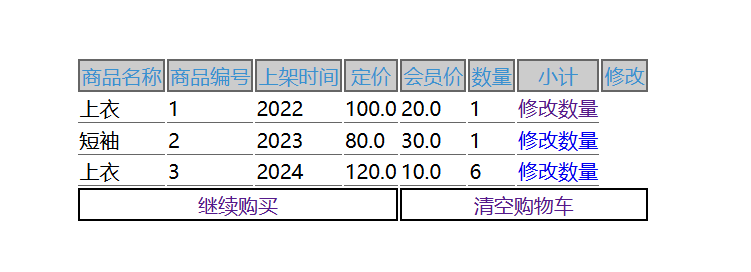一、成品:
二、相关代码:
数据库文件下载: 点我下载
三、类文件(test.pojo):
C.java
package test.pojo;
import java.io.Serializable;
public class C implements Serializable {
private int cid;
private String cname;
public String getCname() {
return cname;
}
public void setCname(String cname) {
this.cname = cname;
}
private String cnumber;
private String selldate;
private float realprice;
private float cutprice;
private String description;
//cid 属性的getter()和setter()方法
public int getCid() {
return cid;
}
public void setCid(int cid) {
this.cid = cid;
}
// cname属性的getter()和setter()方法
public String getCnumber() {
return cnumber;
}
public void setCnumber(String cnumber) {
this.cnumber = cnumber;
}
public String getSelldate() {
return selldate;
}
public void setSelldate(String selldate) {
this.selldate = selldate;
}
public float getRealprice() {
return realprice;
}
public void setRealprice(float realprice) {
this.realprice = realprice;
}
public float getCutprice() {
return cutprice;
}
public void setCutprice(float cutprice) {
this.cutprice = cutprice;
}
public String getDescription() {
return description;
}
public void setDescription(String description) {
this.description = description;
}
}
CI.java
package test.pojo;
import java.io.Serializable;
public class CI implements Serializable {
private C item;
private int amount = 0;
public CI() {
super();
}
public CI(C newClothes, int num) {
super();
if (num > 0) {
item = newClothes;
amount = num;
}
}
public void InAmount() {
amount++;
}
public void DeAmount() {
amount--;
}
public C getItem() {
return item;
}
public void setItem(C item) {
this.item = item;
}
public int getAmount() {
return amount;
}
public void setAmount(int amount) {
this.amount = amount;
}
}
CP.java
package test.pojo;
import javax.sql.DataSource;
public class CP {
private DataSource dataSource = null;
public DataSource getDataSource() {
return dataSource;
}
public void setDataSource(DataSource dataSource) {
this.dataSource=dataSource;
}
}
SC.java
package test.pojo;
import java.io.Serializable;
import java.util.Collection;
import java.util.HashMap;
public class SC implements Serializable {
private HashMap items;
private int itemAmount;
public SC() {
super();
items = new HashMap();
itemAmount = 0;
}
public synchronized void add(int cid, C clothes, int num) {
if (items.containsKey(cid)) {
items.remove(cid);
CI newitem = new CI(clothes, num);
items.put(cid, newitem);
} else {
CI newitem = new CI(clothes, num);
items.put(cid, newitem);
itemAmount++;
}
}
public synchronized void remove(int cid) {
if(items.containsKey(cid)) {
items.remove(cid);
}
}
public synchronized Collection getItems() {
return items.values();
}
protected void finalize() {
items.clear();
}
public synchronized int getItemAmount() {
return itemAmount;
}
public void clear() {
items.clear();
itemAmount = 0;
}
}
四、xml文件
applicationContext.xml
<?xml version="1.0" encoding="UTF-8"?>
<beans xmlns="http://www.springframework.org/schema/beans"
xmlns:xsi="http://www.w3.org/2001/XMLSchema-instance"
xsi:schemaLocation="http://www.springframework.org/schema/beans http://www.springframework.org/schema/beans/spring-beans.xsd">
<bean id="dataSource"
class="org.springframework.jdbc.datasource.DriverManagerDataSource">
<property name="driverClassName">
<value>com.mysql.jdbc.Driver</value>
</property>
<property name="url">
<value>jdbc:mysql://localhost:3306/clothing</value>
</property>
<property name="username">
<value>root</value>
</property>
<property name="password">
<value>123456</value>
</property>
</bean>
*部分内容已隐藏* *请前往底部查看~* ^v^五、JSP文件
add.jsp
<%@ page language="java" contentType="text/html; charset=UTF-8"
pageEncoding="UTF-8"%>
<%@page import="test.pojo.*"%>
<!DOCTYPE html>
<html>
<head>
<meta charset="UTF-8">
<title>购买商品</title>
<style>
.top {
font-size: 18px;
}
.tabletop {
font-size: 16px;
color: #3991D0;
background-color: #CCCCCC;
border: 2px solid #666666;
}
.tablecontent {
font-size: 16px;
color: #000000;
border-bottom-width: 1px;
border-bottom-color: #666666;
border-bottom-style: solid;
}
.linkstyle {
text-decoration: none;
}
</style>
</head>
<body bgcolor="#FFFFFF">
*部分内容已隐藏* *请前往底部查看~*
<%
String addpid = null;
addpid = request.getParameter("add");
C temp = null;
int count = 1;
String confirm = request.getParameter("confirm");
if (confirm == null || confirm.equals("")) {
confirm = "none";
}
if ((addpid != null) && (!addpid.equals(""))) {
temp = (C) session.getAttribute(addpid);
if (temp == null || temp.equals("")) {
response.sendRedirect("list.jsp");
}
}else{
response.sendRedirect("list.jsp");
}
if(confirm.equalsIgnoreCase("true")){
if(request.getParameter("amount")!=null){
count = new Integer(request.getParameter("amount").trim()).intValue();
}
int iaddpid = Integer.parseInt(addpid);
shopcart.add(iaddpid,temp,count);
response.sendRedirect("list.jsp");
}
else if(confirm.equals("false"))
{
session.removeAttribute(addpid);
response.sendRedirect("list.jsp");
}
else{
%>
<form action="add.jsp" method="get">
<table align="center">
<thead>
<center>
<p class="top">修改购买服装的数量并把他们加入您的购物车</p>
</center>
</thead>
<tr>
<td class="tabletop">商品名称</td>
<td class="tabletop">商品编号</td>
<td class="tabletop">上架时间</td>
<td class="tabletop">定价</td>
<td class="tabletop">会员价</td>
<td class="tabletop">数量</td>
<td class="tabletop">小计</td>
<tr>
*部分内容已隐藏* *请前往底部查看~*
<td class="tablecontent"><input type=text size=2 name="amount"
value=<%=count %>></td>
<td class="tablecontent"><%=count*(temp.getRealprice()) %></td>
</tr>
<input type="hidden" name="confirm" value="true">
<input type="hidden" name="add" value="<%=addpid %>">
<tr>
<td style="border: 2px solid" colspan="2" align="center"><a
href="list.jsp" class="linkstyle">先不买这个商品</a>
<td style="border: 2px solid" colspan="3" align="center"><a
href="showcart.jsp" class="linkstyle">查看购物车</a>
<td style="border: 2px solid" colspan="3" align="center"><input
type="submit" size=2 name="buy" value="确定购买"></td>
</tr>
</table>
</form>
<%} %>
</body>
</html>putintocart.jsp
<%@ page language="java" contentType="text/html; charset=UTF-8"
pageEncoding="UTF-8"%>
<%@page
import="java.sql.*,javax.sql.DataSource,org.springframework.context.*,org.springframework.context.support.*,test.pojo.*"%>
<!DOCTYPE html>
<html>
<head>
<meta charset="UTF-8">
<title>Insert title here</title>
</head>
<body>
<body bgcolor="#FFFFFF">
<jsp:useBean id="shopcart" scope="session" class="test.pojo.SC" />
*部分内容已隐藏* *请前往底部查看~*
</body>
</html>showcart.jsp
<%@ page language="java" contentType="text/html; charset=UTF-8"
pageEncoding="UTF-8"%>
<%@page import="java.util.*,test.pojo.*"%>
<!DOCTYPE html>
<html>
<head>
<meta charset="UTF-8">
<title>查看购物车</title>
<style>
.top {
font-size: 18px;
}
.tabletop {
font-size: 16px;
color: #3991D0;
background-color: #CCCCCC;
border: 2px solid #666666;
}
.tablecontent {
font-size: 16px;
color: #000000;
border-bottom-width: 1px;
border-bottom-color: #666666;
border-bottom-style: solid;
}
.linkstyle {
text-decoration: none;
}
</style>
</head>
<body bgcolor="#FFFFFF">
*部分内容已隐藏* *请前往底部查看~*
<table align=center>
<tr>
<td class="top">您的购物车已被清空 <a href="list.jsp">返回服装列表</a></td>
</tr>
</table>
<%
}
if (shopcart.getItemAmount() > 0) {
%>
<table align=center border=0>
<thead align="center">
<h2 class="top">您在购物车中加入了如下服装商品</h2>
*部分内容已隐藏* *请前往底部查看~*
</thead>
*部分内容已隐藏* *请前往底部查看~*
<tr>
<td class="tablecontent"><%=c.getCname()%></td>
<td class="tablecontent"><%=c.getCnumber()%></td>
<td class="tablecontent"><%=c.getSelldate()%></td>
<td class="tablecontent"><%=c.getRealprice()%></td>
<td class="tablecontent"><%=c.getCutprice()%></td>
<td class="tablecontent"><%=ci.getAmount()%></td>
<td class="tablecontent"><a
href="add.jsp?amount=<%=c.getRealprice() * ci.getAmount()%>&add=<%=c.getCid()%>"
class="linkstyle">修改数量</a></td>
</tr>
<%
}
%>
<tr align=center>
<td colspan="4" style="border: 2px solid"><a href="list.jsp"
class="linkstyle">继续购买</a></td>
<td colspan="50" style="border: 2px solid"><a
href="showcart.jsp?clear=true" class="linkstyle">清空购物车</a></td>
</tr>
</table>
*部分内容已隐藏* *请前往底部查看~*
</body>
</html>list.jsp
<%@ page language="java" contentType="text/html; charset=UTF-8"
pageEncoding="UTF-8"%>
<%@page
import="java.sql.*,javax.sql.DataSource,org.springframework.context.*,org.springframework.context.support.*,test.pojo.*"%>
<!DOCTYPE html>
<html>
<head>
<meta charset="UTF-8">
<title>服装列表</title>
<style>
.clothesname {
font-size: 20px;
line-height: 30px;
color: #CC9900;
}
.description {
font-size: 13px;
color: #FF0000;
background-color: #CCCCCC;
}
.common {
font-size: 14px;
color: #333333;
}
</style>
</head>
<body>
*部分内容已隐藏* *请前往底部查看~*
<table width="778" border="0" aligin="center">
<thead>
<tr>
<td align="center">所有新品服装列表</td>
</tr>
</thead>
*部分内容已隐藏* *请前往底部查看~*
<tr>
<td>
<table width="778" border="0">
<tr>
<td width="100" height="110"><img src="1.png"></td>
<td width="100%">
<table width="100%" border="0">
<tr>
<td class="clothesname"> 商品名称:<%=rs.getString("cname")%></td>
</tr>
<tr>
<td class="description"><%=rs.getString("description")%></td>
</tr>
<tr>
<td class="common"> 商品编号:<%=rs.getString("cnumber")%></td>
</tr>
<tr>
<td class="common"> 上架时间:<%=rs.getString("selldate")%></td>
</tr>
<tr>
<td class="common"> 定价:<%=rs.getFloat("realprice")%></td>
</tr>
<tr>
<td class="common"> 会员价:<%=rs.getFloat("cutprice")%></td>
</tr>
*部分内容已隐藏* *请前往底部查看~*
</table>
</td>
</tr>
</table>
</td>
</tr>
<tr>
<td height="1" width="778" colspan="2"><hr></td>
</tr>
<%
}
%>
</body>
</html>